 Once you’ve completed your #CareerGravity design (by creating and selling your online personal brand), it’s time to gather together all of the materials you’ll need to build your #CareerGravity generator. In this post, you’ll have to decide whether you want to go with the free or paid route. If you’re apprehensive about your technical prowess or the amount of time available, you could start off with the free approach and migrate to the paid route later. Just keep in mind that there will be some additional work involved if you want to migrate platforms later.
Once you’ve completed your #CareerGravity design (by creating and selling your online personal brand), it’s time to gather together all of the materials you’ll need to build your #CareerGravity generator. In this post, you’ll have to decide whether you want to go with the free or paid route. If you’re apprehensive about your technical prowess or the amount of time available, you could start off with the free approach and migrate to the paid route later. Just keep in mind that there will be some additional work involved if you want to migrate platforms later.
Domain Hosting
The first asset you’ll need is a tract of land on which you can build your home base. This means claiming a domain name. You have free and paid options here.
Renting (Free)
There are lots of free hosting services available that allow you to create personalized URLs. Some of these include WordPress.com, Tumblr, About.me, etc. Typically, you can register a vanity URL in one of the following forms:
- yourname.theirname.com
- www.theirname.com/yourname
As discussed in 3 Steps to #CareerGravity, there are several downsides to renting your domain. In addition to being less effective, they are also susceptible to being moved or shut down. This can result in a large amount of wasted effort and frustration.
If you can afford the (roughly) $1 per month, you should consider registering your own domain.
Buying (Paid)
If you haven’t claimed your own name yet, the chances are that it’s too late for most of you. If your name is unique enough that it’s still available, congratulations! Otherwise, you’ll need to roll up your sleeves…
The first step is selecting a domain registrar. There are literally thousands of Internet domain registrars, but here is a short list of the most popular:
Web Hosting
As we all know, there is no such thing as a free lunch, and so these free accounts do come with some strings attached. In most cases, the primary tradeoff is that your page will contain ads. In other cases, the free service provides a limited set of features compared to the premium service levels. And sometimes the free service is merely a beta launch period that will eventually require you to migrate to a paid service.
Renting (Free)
There is no shortage of options for free website hosting. Most of the major blogging platforms allow you to create your own blog on their domain. Some of these services include:
As discussed previously, these free versions come with all the drawbacks of renting. They’re a good place to start if you want to get your feet wet and learn about blogging. If you plan on making the jump to paid hosting, we recommend using WordPress.com: It’s very easy to transfer a free WordPress blog to a hosted one.
Buying (Paid)
If you’re going to go the paid route for hosting, there is no shortage of choices there either. You shouldn’t need to spend more than $3 or $4 per month for web hosting. In most cases, this also includes email hosting.
Before deciding on a web host, it’s best to select the software you’ll be using to build your website and then select a host that specializes in supporting that platform. At #CareerGravity, we strongly recommend WordPress to build your website, but there are lots of other viable options.
Here is a (very) short list of some of the top WordPress hosts:
- HostGator (affiliate link)
- BlueHost
- WordPress.com
Content Management System
According to Wikipedia, “A content management system (CMS) is a system providing a collection of procedures used to manage workflow in a collaborative environment. These procedures, manual or computer-based, are designed to do the following:
- Allow for a large number of people to share and contribute to stored data
- Control access to data based on user role (i.e., define information users or user groups can view, edit, publish, etc.)
- Facilitate storage and retrieval of data
- Control data validity and compliance
- Reduce duplicate inputs
- Simplify report writing
- Improve communication among users
But that’s just the technical jargon. Here’s our simpler explanation:

It’s sort of like an “instant website; just add water.” A CMS is a platform that stores all of the content in a database rather than in files that need to be coded, then uploaded to the website. This provides a number of advantages:
- CMS websites use “skins” or “themes” to control the look and feel. This means they can be changed and updated very easily without modifying the individual pages.
- The content is modified using easy-to-use interfaces instead of having to modify HTML code. If you can use Microsoft Word, you can manage a CMS website.
- There is no software required in order to make changes to a CMS website. You just log in with the proper credentials, and the CMS has all the tools required to update it.
- CMS websites are extensible. “Extensible” means that you can install plugins and modules that are like mini-programs that add features and functionality to your website. Some are free, and others are premium.
WordPress is a blogging platform that has matured over the years into a full-blown CMS. It has an enormous library of free themes and plugins and a huge marketplace for premium extensions as well. WordPress is very easy to use and contains lots of important search engine optimization features right “out of the box.” For these reasons and more, #CareerGravity highly recommends using it to build your website.
But there are lots of other web CMSs available. According to BuiltWith, here is a list of the top ten open source CMSs (as of November 2011):
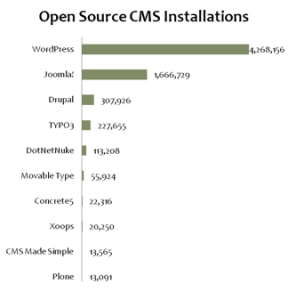
Social Media Accounts
With your home base established, it’s time to go and build those outposts on social media. If you’ve taken the time to put together your marketing strategy (i.e. logo, mantra, value proposition, professional narrative, etc.) then this part is fairly straightforward. You’ll already have most of the data you need to fill out your profiles.
However, the tricky part is obtaining a consistent username on all of these channels. It’s really important to be as consistent as possible in order to reinforce your personal brand and also for search engine optimization. But if you haven’t been actively reserving your name on all of these channels, it’s going to be difficult to nail that down now.
There are tools available that can save you lots of time in this quest. A quick and convenient one is NameChk. You can type in your desired username and it will search 159 different social networks for its availability as well as any available domain names.
Which social networks are the most important? That’s a long list up there, after all. The answer to that question will vary a little bit depending upon your career and goals. However, here is the #CareerGravity prioritized list. Your mileage may vary.
- Non-negotiable:
- Highly recommended:
- Google+
- Tumblr
- Quora
- Meetup
- YouTube
- Flickr
- Optional:
- Disqus
- Gravatar
- About.me
- Slideshare
- Tumblr
- Vimeo
- Squidoo
- Twitpic
- Digg
- StumbleUpon
- Foursquare
- Posterous
- Bit.ly
- Technorati
- Friendfeed
Analytics
The last item on your shopping list is to create a Google Analytics (http://www.google.com/analytics/) account. This is a free service that will measure all of the traffic on your website and tell you how many visitors you’ve had, where they came from and which pages they’re visiting. After you create your account, Google is going to give you a chunk of scary looking code that looks something like this:
<script type=”text/javascript”>
var _gaq = _gaq || [];
_gaq.push([‘_setAccount’, ‘UA-3882930-7’]);
_gaq.push([‘_trackPageview’]);
(function() {
var ga = document.createElement(‘script’); ga.type = ‘text/javascript’; ga.async = true;
ga.src = (‘https:’ == document.location.protocol ? ‘https://ssl’ : ‘http://www’) + ‘.google-analytics.com/ga.js’;
var s = document.getElementsByTagName(‘script’)[0]; s.parentNode.insertBefore(ga, s);
})();
</script>
Here’s the good news – you can ignore it! All you need is the “tracking code,” which is the number that begins with “UA.” In the example code above, the tracking code is “UA-3882930-7.” You’ll plug this tracking code into the WordPress plugin that will perform your analytics tracking.
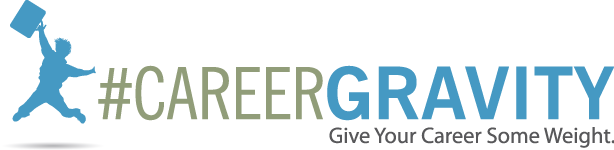
No comments yet.