Creating #CareerGravity involves the following three steps:
- Build a website as your home base
- Establish social media outposts
- Measure and improve
Blogger and best-selling author Chris Brogan has been talking about home bases and outposts for years. In an article titled “Outposts and Home Bases,” Brogan says:
If you think of your main website as your home base (be that a blog or a shopping site or a corporate site) and if you think of all the social networks as outposts, then you’re halfway to understanding one of the best ways to market online, in my not-so-humble estimation. The trick is this: knowing when to engage on the outpost and knowing when to drive people back to the home base.
Build a Home Base
Why do you need a home base? Can’t you just rely on LinkedIn, About.me, Twitter and all of those other free services? How about hosted blogs like WordPress.com?
The reason is that you want to own your online assets as much as possible, not rent them. There are a number of disadvantages to using these free services:
- They can lock you out. There is no guarantee of service with these free accounts. All of their terms of service state that they can shut down on a moment’s notice. And most of them stipulate that they don’t have to give you your content back.
- They can evict you. Your account can be removed at any time, for any reason, and usually without recourse. There are countless stories of Facebook, Twitter and blog accounts that get shut off and even deleted. Sometimes these are accidental, other times they are due to alleged violations of terms of service, but every so often there is no explanation.
- They can use your stuff. On most of these networks, their terms of service state that while you maintain ownership of your content, you also grant them a universal right to reuse your content for their own purposes.
- They can relocate you. If a service gets acquired, their domain name might change, which means that your URL would change. The most valuable online currency is inbound links. If your domain changes, those links get broken and you have no power to repair them.
- They own your improvements. Search engine rankings are always maintained at the domain level. This means that if your personal website is “jondipietro.wordpress.com,” then all of the search engine “juice” is allocated to “wordpress.com.” You can’t really earn any ranking for yourself.
Grab a Domain Name
Before you can build your house, you’ll need a plot of land on which to build it. That Internet “land” is a domain name. You can grab a domain for about $12 per year. At this point, unless you have a fairly uncommon name it probably isn’t available. Consider adding a keyword to your domain like “realtor” or “engineer” in that case. You may also find it useful to use tools like Dot-o-mator and Namestation.
Registering your own domain gives you lots of other capabilities as well, like a permanent email address that will never change and the flexibility to create custom subdomain sites (e.g. tumblr.jondipietro.com). You’ll need a domain registrar in order to purchase your domain, and #CareerGravity recommends Namecheap. Other options include GoDaddy, Network Solutions, Register.com and 1and1.
Build a Website
After securing your land, it’s time to build that home. To do that, you’ll want to create a personal website. Fortunately, that’s very easily done these days. There are lots of free, content management systems that make creating a high quality website as easy as using word processing software. For a whole bunch of reasons (which we explain in our #CareerGravity Blueprint), you’ll want to use a blog for your personal website. The most popular and flexible blogging platform available today is WordPress and #CareerGravity highly recommends it.
 Before installing a web content management system, you’ll need a hosting account. There are thousands of low-cost hosting companies available and you shouldn’t consider one that costs more than around $4 or $5 per month. #CareerGravity recommends using HostGator – their customer support is terrific and they know WordPress inside and out. Their control panel includes an installation wizard that makes it simple to get WordPress installed. You can open a hosting account and have WordPress installed in minutes.
Before installing a web content management system, you’ll need a hosting account. There are thousands of low-cost hosting companies available and you shouldn’t consider one that costs more than around $4 or $5 per month. #CareerGravity recommends using HostGator – their customer support is terrific and they know WordPress inside and out. Their control panel includes an installation wizard that makes it simple to get WordPress installed. You can open a hosting account and have WordPress installed in minutes.
One other option that’s a little more expensive but has fewer moving parts is to use the hosted WordPress solution. For a little more money and by sacrificing a little bit of flexibility, you can register your domain, open a hosting account and be running with WordPress in a snap. If all of these hosting options are a little confusing and intimidating, feel free to start there. The good news is that it’s not terribly difficult to move your WordPress site later if you need to.
Establish Social Media Outposts
Social media outposts are where the rubber meets the road. It’s where you create your network, engage with fellow professionals and market your personal brand. How exactly should you use these outposts?
 Listen
Listen
The most underrated, yet most important aspect of social media outposts is intelligence. Gathering information, learning about new technologies, trends and opportunities is the killer feature of social media. Finding the right thought leaders and getting into the right networks is what it’s all about.
Curate
Once you find some interesting people to follow, you want to start giving people a reason to add you to their network. The quickest way to do this is to become a content curator, which means sharing other people’s content. If you can find interesting and compelling content to pass along to your network then your network will grow and people will value you as a connection.
Help
Some social media websites (LinkedIn, Quora) have question and answer functions. These are great opportunities to put your expertise on display, grow your network and promote your skills in a way that is not pushy or selfish. You can also provide links to posts and content on your personal website that will drive traffic and create inbound links.
Measure and Improve
Google has a free analytics tool that you can use to measure the traffic on your personal website. As the old business saying goes, “You can’t manage what you aren’t measuring.” It’s important to know how well your efforts are paying off, and installing and watching the analytics on your personal website can give you the following insights:
- Are you improving or not? Watching the traffic levels will allow you to see over time whether and to what degree your efforts are paying off.
- Which channels are creating interest? The analytics will report traffic sources to you. As you invest time into, for example, Twitter and LinkedIn, you can see which of them is driving more traffic. You can then decide whether to put additional effort into the lagging channel or drop it altogether and double down on the other.
- What skills are people searching for? You will also be able to see which keywords are drawing people to your website. This gives you a bit of an indication of what skills people are interested in.
- What do people find interesting about you? By keeping track of which pages people are viewing most, you will start to get an idea about which of your messages are resonating with visitors.
By watching these metrics, you can continually adjust and improve your strategies and tactics in order to keep improving your #CareerGravity.
If you’re ready to get started, you can download our free #CareerGravity blueprint for more details and step-by-step directions.
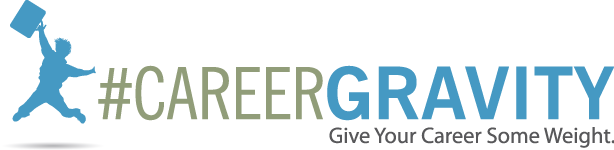

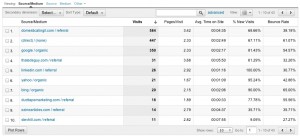
[…] For more details on these steps, check out “3 Steps to Creating Career Gravity.” […]