
Launch of Discovery by DLR_de on Flickr
OK, so you’ve taken all of the steps required to establish your online personal brand. You’ve created your online personal brand and created a WordPress resume.
After all of this hard work, it’s time for the great unveiling. If you’ve used WordPress to build your website and followed the best practices for search engine optimization, you’ll start building organic search traffic. This is what we call “passive marketing,” and you’ll also want to do some “active marketing” using social media.
Leverage Social Media
Next to doing the right thing, the most important thing is to let people know you are doing the right thing. John D. Rockefeller
There are two main reasons for using social media to promote your site. The first is to raise awareness among your followers. But the second is to generate inbound links, which will also raise the profile of your site in search engines and increase organic search traffic.
Your first destination on the social media highway should be LinkedIn. Once you open an account, be sure to follow that site’s advice until your profile is 100% complete. Then it’s time to kick it up a notch.
By default, LinkedIn provides generic descriptions like “My Company” and “My Website.” These are wasted opportunities for SEO. LinkedIn is a website with very high domain authority, which means that the site’s links are pretty valuable. Change these from the defaults and replace them with keywords that you would want to rank for in search.
LinkedIn has a number of applications and widgets you can add to your profile. Here are some you can use to make the most of the work you’ve done:
- WordPress: Using this application, you can add your blog feed to your profile easily. It will display the most recent five posts from your blog/website.
- SlideShare Presentations: This will display thumbnails of presentations from your SlideShare account.
- Reading List by Amazon: This gives you an opportunity to show your network some of your interests and ongoing professional development efforts.
- Events: Use LinkedIn events to connect with other attendees and promote your activities.
Twitter is for sharing new posts and content. Don’t be afraid to repeat yourself from time to time. Twitter is very “hit or miss.” Not everybody is listening all of the time. You can use tools like Hootsuite or Buffer to schedule updates out into the future.
Using Facebook for career development is a matter of personal preference. Some people want a solid brick wall between their professional and personal lives. That’s fine. Others like to have some degree of overlap.
One way to envision this is to think of LinkedIn as a business networking meeting and Facebook like a weekend barbeque. If you’re the type of person who is comfortable inviting work colleagues to mingle with family and friends in a social setting, then Facebook is a viable option for career development for you. If not, then that’s fine, too.
BUT… If you do choose to mix professional and social on Facebook, tread carefully. The #CareerGravity recommendation is to approach Facebook as follows:
- Go ahead and accept friendships from coworkers and business colleagues.
- Keep your interactions social. Don’t “talk shop” on your Facebook wall.
- Create a Facebook Page for your work-related posts and updates. This way, your friends and family won’t have to suffer through the work-related posts they don’t care about, and colleagues who are interested can see them.
- Be very mindful of the content you share on Facebook. Make sure that you wouldn’t be embarrassed for your boss or customer to see your updates.
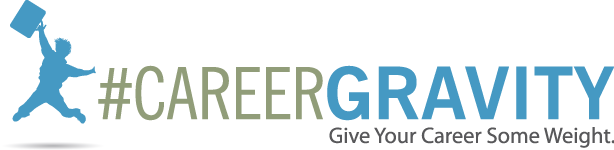
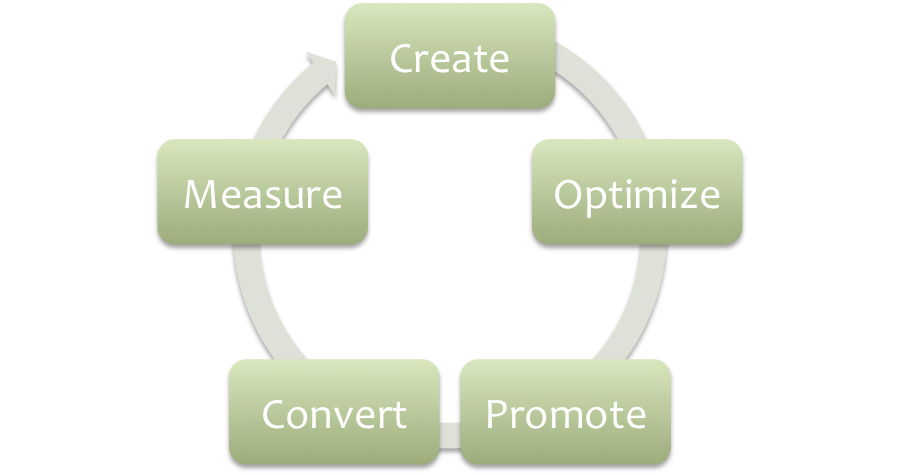
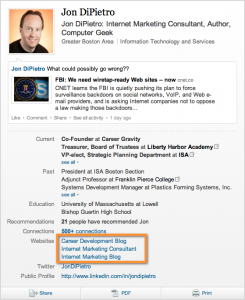
No comments yet.