The home base for your Internet presence is your personal website. At #CareerGravity, we highly recommend using WordPress to build your site. While WordPress is the world’s most popular blogging software, you don’t necessarily need to use it that way. You can use it to create an online WordPress resume.
Once you install WordPress, you’ll have a “Hello World” version of a website. It’s just a very basic site with a home page, a sample page and one blog post. It uses the built-in theme “Twenty Eleven.”
One of the first things you’ll want to do is install a new theme. WordPress.org has a huge directory of free themes (http://wordpress.org/extend/themes/). Alternately, you could add some pizazz and differentiation by purchasing a premium theme, which can cost anywhere from $15 to $100 or more.
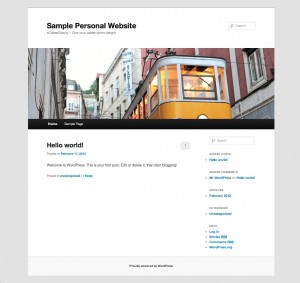
After you’ve selected a theme, there are a number of plugins that we recommend installing on every WordPress site right out of the gate:
- Digg Digg: Makes it easy for visitors to share, save, bookmark, and/or subscribe to your site.
- WordPress SEO: Provides a bunch of handy tools to make your site more search engine friendly.
- Contact Form 7: Create customized forms for visitors to send you messages.
- FeedBurner FeedSmith: Synchs your blog with FeedBurner.
- Google Analyticator: Installs the Google Analytics script on your site so you can track traffic.
- Simple Tags: Makes it really easy to manage the tags that you’ll use to mark your areas of expertise.
- SlideShare: Allows you to embed SlideShare presentations.
- Social Links: Display buttons with links to your social networking sites in the sidebar.
- WordPress Database Backup: Ounce of prevention, and all that…
- WP-Mail-SMTP: Reconfigures the wp_mail() function to use SMTP instead of mail().
Turn the Page
Now it’s time to set up the pages. Here’s a viable site map:
- Home
- About Me
- Work History
- Skills
- Volunteerism
- Experience
- Companies
- Social Networks
- Contact Me
The tricky thing about this is that, by default, WordPress publishes blog articles to the front page of the site. In order to implement our strategy, it’s important to change that. You can do this on the Reading Settings page by selecting “Home” for your front page and “Experience” as the posts page.
Next, you’ll need to populate the Home, About Me, Work Experience, and Skills pages. The Home page functions as a sort of generic cover letter, while the other pages represent the customary sections of a resume. However, you have the freedom to be a little more creative and verbose in this environment than on a paper resume.
What you don’t see in the site map (or in the menu) is a social networking landing page. Another benefit of having your own website is the ability to create landing pages from other sites that allow you to customize messages and, again, tell your story. For example, Twitter provides very little space to customize your profile, but does allow you to enter a website URL that you can point to a customized landing page.
Rubber Meets Road
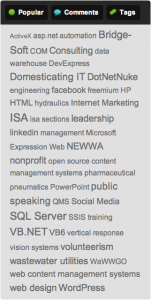 The power of this approach now takes shape as you create blog posts to describe specific projects, publications, and experiences. The key is carefully selected categories and liberal use of tags for the posts. This will allow employers and/or clients to quickly zero in on the topics in which they are interested. And since you’re making it easy to find the information they’re looking for, you can feel free to include lots of details, making them as interactive as possible. You’ll want to include the Simple Tags widget in the sidebar.
The power of this approach now takes shape as you create blog posts to describe specific projects, publications, and experiences. The key is carefully selected categories and liberal use of tags for the posts. This will allow employers and/or clients to quickly zero in on the topics in which they are interested. And since you’re making it easy to find the information they’re looking for, you can feel free to include lots of details, making them as interactive as possible. You’ll want to include the Simple Tags widget in the sidebar.
The categories are also important, and you can use them to organize your pages and posts at a higher level than the tags. How and where the categories are displayed is somewhat dependent upon your theme. Some themes display them as menu items, while others are displayed in the sidebar. It’s all a matter of your personal preference.
Shout It Out Loud
Once your online resume is good to go, you can send out customized links to direct people straight to a particular area of interest. For example, if Jon DiPietro were looking to secure a consulting contract for VB.NET development, he could send the following in an email:
“Please see the VB.NET projects listed on my online resume.”
The “VB.NET” link is http://www.jondipietro.com/tag/vbnet, which will automatically display a list of all pages or posts that were tagged with the VB.NET keyword. You can begin to see how easy it is to send customized links to employers and clients that zoom right in to the areas you want them to focus on.
Load Up Content
This is where your online resume can really shine. In addition to providing written blog posts with your work and project experience, you can leverage rich multimedia on your site to accentuate your skills and personal brand.
Here are some ideas:
- Create a “pitch deck” for yourself using PowerPoint (or Keynote), upload it to Slideshare and then embed it in your website.
- Record a short video introduction of yourself. If you have video editing software, add some static images of work you’ve done.
- Add photographs of yourself both inside and outside of a professional setting. The more photos people see of you, the more they’ll feel like they know you.
Provide work samples using whatever media possible; pictures, presentations, videos, etc.
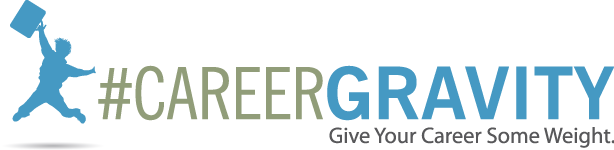
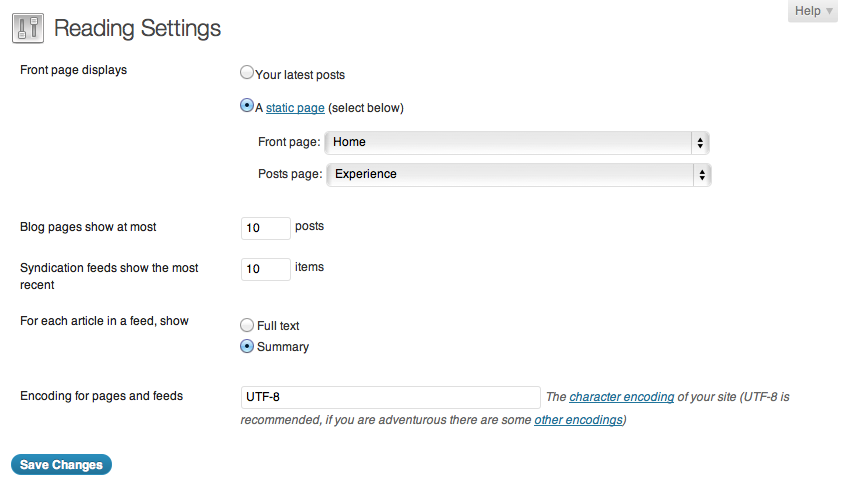
[…] With today’s resources such as WordPress and Blogger it’s easy to create a complete online resume. Not only is it easy, but it’s free! Unless you purchase your own domain such as http://www.myname.com then your annual costs are about $10. Create pages: work history, volunteer, education, references, portfolio, etc. Use the tags for highlighting your skills such as writing, graphic design, accounting, etc. The sweet part is that a potential employer can then simply click on a desired skill and every job experience tagged under that skill is listed in one page! This is the ideal place to seal the deal with your branding via a personalized header and links to all your online social media profiles. Find out how to create your own online resume here! […]