 Yes, you’ll follow others on Twitter, they’ll follow you, and your and their tweets will display in all-inclusive streams appearing on your and their computer screens. But searching Twitter through the lens of Twitter itself and its catchall, one-stream-per-page streams, is inefficient. In fact, searching and participating at all in Twitter directly via the Twitter website is a highly inefficient, unnecessarily confusing, and potentially frustrating experience. The far preferable option is to download and use one of the many low-cost and no-cost dashboards, many run by third parties. Two of the most popular are Hootsuite and TweetDeck. Actually, Twitter likes the concept so much that the company bought TweetDeck. These dashboards, as well as other like them, will enable you to organize your Twitter experience into something intuitive, something you can actually make sense of.
Yes, you’ll follow others on Twitter, they’ll follow you, and your and their tweets will display in all-inclusive streams appearing on your and their computer screens. But searching Twitter through the lens of Twitter itself and its catchall, one-stream-per-page streams, is inefficient. In fact, searching and participating at all in Twitter directly via the Twitter website is a highly inefficient, unnecessarily confusing, and potentially frustrating experience. The far preferable option is to download and use one of the many low-cost and no-cost dashboards, many run by third parties. Two of the most popular are Hootsuite and TweetDeck. Actually, Twitter likes the concept so much that the company bought TweetDeck. These dashboards, as well as other like them, will enable you to organize your Twitter experience into something intuitive, something you can actually make sense of.
Twitter Dashboard Tips: Search for the Conversations
A Twitter-compatible tool adds several orders of magnitude of clarity to your Twitter experience, displaying tweeting and other activities in a highly flexible dashboard layout whose format you can tailor to suit your needs. For example, yes, these dashboards will include a view of your main stream, but that’s just there because it has to be. What you want to do is to create streams devoted to every hash tag relevant to your career interests. Once you’ve done so, you’ll be able to follow the activity in those streams easily and continually. You’ll be able to retweet highly relevant tweets quickly, thus making fast friends with great connections in your areas of expertise, and you’ll readily see exactly who to reply to and follow.
Manage All Your Twitter Activity from the Dashboard
All this will make your Twitter experience much more manageable. With the right dashboard, you may never go to www.twitter.com again, but your tweets will appear there. A workable, robust dashboard such as those mentioned above, plus others, for generating #CareerGravity will feature, all from within, the following no-cost or low-cost functionality:
- profiles of everyone on Twitter, displaying everything imaginable (e.g. their tweeting timelines, profile descriptions and photos, and more)
- ability to tweet your own tweets and retweet or reply to others’ tweets
- a way to follow & unfollow anyone else on Twitter
- search tool to find tweets, tweeters, hash tags, etc.
- streams that scroll all and only tweets associated with a hash tag (i.e. easy navigation)
- to an extent, archiving of streams
It’s far from an exhaustive list, actually, of the capabilities you’ll enjoy by adopting a good Twitter dashboard. Just subscribe to one by paying the typically nominal monthly fee (often less than $10) and tweet away. And if you’d like to delve deeper into #CareerGravity-generating online footprints and how to build one for yourself, just register with us and receive the complimentary #CareerGravity Bluprint.
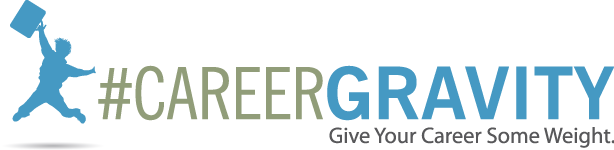
No comments yet.