 Did you miss the webinar we presented on Thursday, May 10, “The Web Host with the Most”? In it, we showed those aspiring to generate #CareerGravity how to get WordPress in sync with a Web hosting provider. Here’s a recap of it, “Web Hosting with Real Intelligence.” Follow our tweets @CareerGravity for information on how to register for an encore presentation of that webinar, scheduled for this coming Thursday, June 7. In the meantime, what follows is a recap of this past Thursday’s webinar on how to use WordPress, “Configure a WordPress Resume, the Best Resume for Your #CareerGravity.” (Wow, that’s a lot of Thursdays!)
Did you miss the webinar we presented on Thursday, May 10, “The Web Host with the Most”? In it, we showed those aspiring to generate #CareerGravity how to get WordPress in sync with a Web hosting provider. Here’s a recap of it, “Web Hosting with Real Intelligence.” Follow our tweets @CareerGravity for information on how to register for an encore presentation of that webinar, scheduled for this coming Thursday, June 7. In the meantime, what follows is a recap of this past Thursday’s webinar on how to use WordPress, “Configure a WordPress Resume, the Best Resume for Your #CareerGravity.” (Wow, that’s a lot of Thursdays!)
It Figures that You Need to Configure WordPress
Yes, it does, and the result of doing so figures into the effectiveness of your blog-type résumé—or curriculum vitae. You have a bunch of potential content for your online, multidimensional résumé, and to manage and promote it all, you need a content management system (CMS). What’s a CMS? It’s a mechanism by which you may post content to the Web with ease and aplomb, and of all the CMSs out there, WordPress is by far the best for the purposes of generating #CareerGravity.
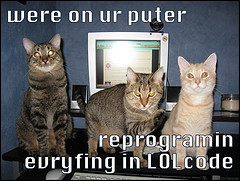 On Thursday, my fellow co-founder, Jon DiPietro, walked webinar attendees through a tutorial on how best to configure their WordPress blogs, to share their résumés. Sundry considerations come into play. For instance, you’ll be blogging regularly, continually adding content about your experience to the hub of your online footprint. You want that content to display properly on dedicated pages and as links on the homepage of your WordPress blog.
On Thursday, my fellow co-founder, Jon DiPietro, walked webinar attendees through a tutorial on how best to configure their WordPress blogs, to share their résumés. Sundry considerations come into play. For instance, you’ll be blogging regularly, continually adding content about your experience to the hub of your online footprint. You want that content to display properly on dedicated pages and as links on the homepage of your WordPress blog.
Many vouch for WordPress as the most intuitive CMS available, especially for the novice or amateur who wants to get up and running in short order. Even so, it helps to follow a pro showing you how to navigate this CMS’s idiosyncrasies. Plus, WordPress offers a cornucopia of widgets and plug-ins that add life to your blog and improve its SEO and ability to integrate with social media. A few of these are essentials, widgets and plug-ins that you should incorporate immediately. Thursday’s webinar covered these, too.
Watch the Video
It won’t be like this forever, but hey, it’s free WordPress training….for now. Below is the latest webinar’s recording, available to the public for a limited time before it goes behind the membership wall. Enjoy!
[iframe_loader src=”http://player.vimeo.com/video/43284175″ width=”600″ height=”338″]
Next Webinars
Again—on Thursday, June 7—we will present an encore of our previous webinar, in which we will show you how to make sure WordPress and your Web hosting provider are working together seamlessly. Additionally, stay tuned for the next yet-to-be-seen webinar, which will delve into strategies and ideas for the content itself—the stuff you’ll want to say on your new blog.
image credits:
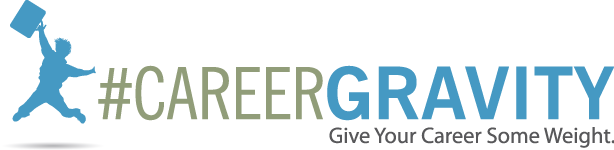
No comments yet.